I write this because I just read a semi insane post online about a photographer who shot a wedding and two days later had someone break into his studio and steal his hard drives, backup hard drives, and card wallet, which had all the photos on them. Thankfully, after putting word out on the evening news, someone found the card wallet a month later and the guy delivered the photos to his client.
My first reaction was that I was psyched the clients got their photos. The second, honestly, was that the photographer was absolutely crazy for not having offsite backup. If you’re shooting someone’s wedding, be responsible in how you handle your files! I think about theft, fire, floods, thieves, everything. Having your studio burn down is not an excuse for losing a set of images. I have thought and thought, and the only reasonable excuse I’ve come up with for lost images is being car jacked on the trip home from a job. Or being in an airplane crash.
So, I am using a great online backup solution that has enabled me to have more than 1 terrabyte of free-for-life online cloud backup for my photography.
I’m integrating Copy.com into my strategy, and from now on I’m going to use it to deliver a digital set of files. Copy does exactly what Dropbox.com does, but it does it better and you get more space for free. I’ve got 1.3 terrabytes of Copy space for free for life because I’ve told lots of people about it.
Sign up here and you’ll get 20 gigs right off the bat.
The company is new and is rapidly expanding, and for the time being you can get unlimited storage from referrals. Yes, right now I have a lot of referral bonuses. I may eventually use it to back up my entire system.
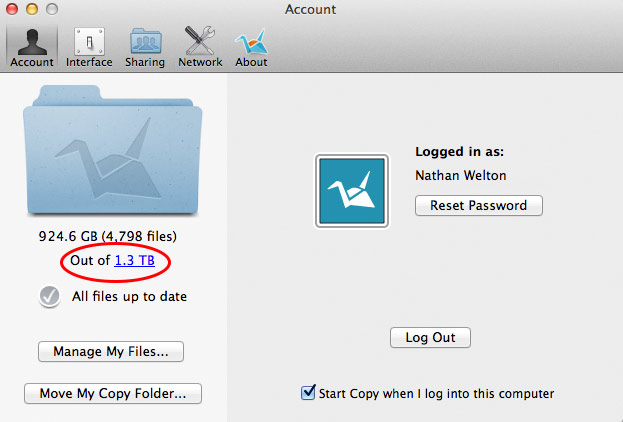
What may be the coolest feature is that you can share folders of images with people and the service divvies up the shared storage so everyone takes a smaller ding on their quota. If I share a folder of images with wedding clients through Dropbox, we might all get hit with 3 gigs subtracted from our available storage space. If I share it with a bride and a groom, we will each get hit with 1 gig subtracted from our quota. This is key. See below.
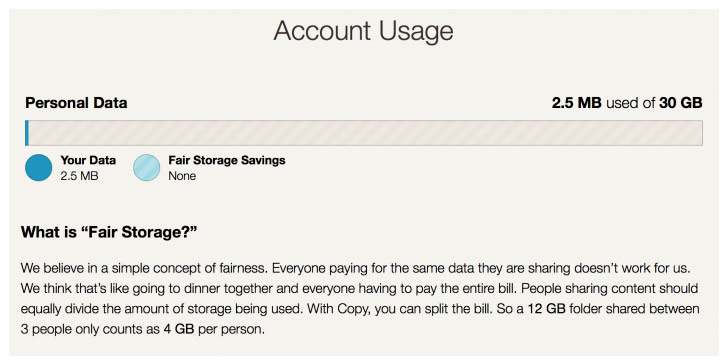
Anyway, I shoot on 5d Mark III cameras, which have dual card slots filled with Sandisk Extreme SD and Sandisk Extreme Compact Flash cards. I write all RAW files to both cards, so I create a set of backup images as I shoot. I will not under any circumstances delete files during a wedding, and unless I absolutely have to, I will not download or backup during a wedding either. Things happen too fast and there’s too much going on to be fooling around with your originals during a job.
When I get home, I download the cards (probably around 90 gigs) to a Seagate 4 terabyte USB3 working drive. I keep the original cards intact until I am able to cull the job into a set of selects and make backups. Next, I’ll copy the wedding folder to a my backup 4TB drive, my offsite 4TB drive, and a third backup drive using Carbon Copy Cloner. One of these is locked in my car, a second is at a friend’s house, and a third is in my closet — offline in case of lightning strike.
After I edit, I export the final Lightroom catalog and again back it up to all my three backup drives, and then upload the final JPEGs to Pictage, which works as my print fulfillment center as well as offsite backup. If someone loses their images, I can download them from Pictage in about an hour. This has happened four times in the last 8 years. But from now on I’m going to also upload them to Copy and share the folder with the clients, so we have immediate access instead of me having to download images from Pictage and re-upload.
If I get too busy to download and/or cull for a day or two, I split my cards and literally carry a set around with me wherever I go. I’ll put the card wallet in my backpack, or in my pocket, or wherever. I make it a point to always have a set of images on my body until I have everything backed up 4 times over and those drives are spread all over the place.
Anyway, hope this helps with your backup strategy! Back it up!
